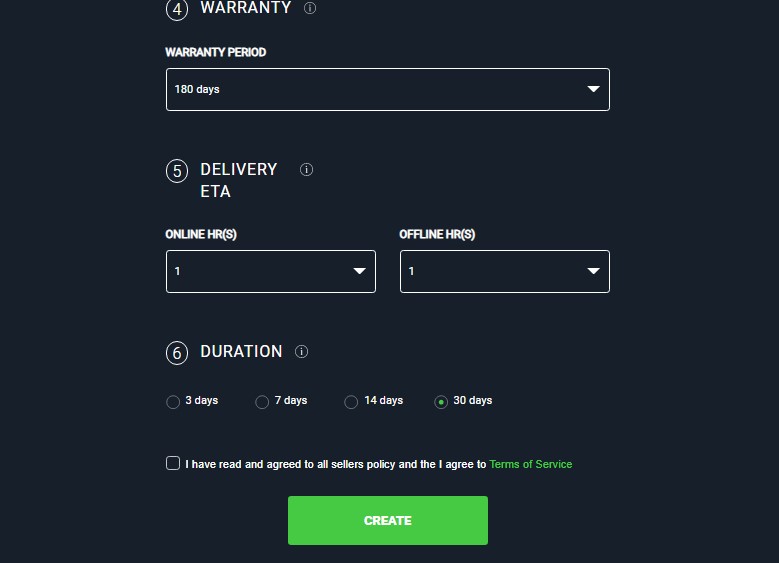1. Log in, go to the section “Offers”. Click the section “offers”

2. Here you can create a new offer.
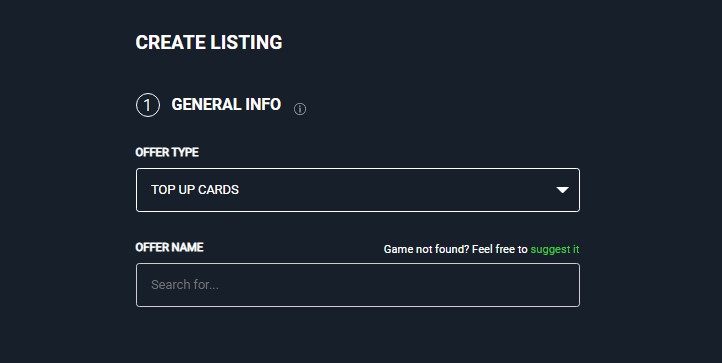
3. Make all required changes to your order lists. Verify the Seller’s policy and the Terms of service on the trading page of Difmark. Then click the button “Create”.