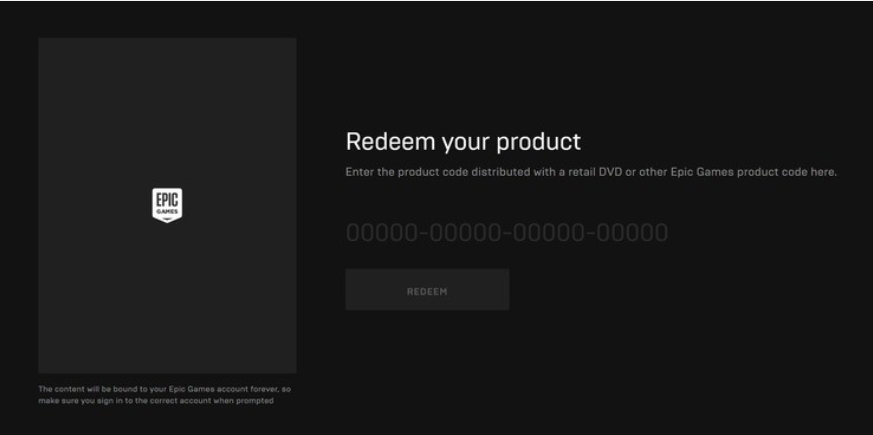Follow these simple steps to activate your new game.
- Download and install the Steam client on your pc. The download link is here .
- Launch the Steam client, register or log into your account if it exists.
- In the lower left corner of the screen, click on the "+ Add Game" button and select "Activate Steam Product".
- In the window that appears, click the "Next" button to continue activating the product.
- Congratulations, you've learned how to activate digital products on Steam.
- Download and install the EA client on your pc. The download link is here .
- Launch the EA client, register or log into your account if it exists.
- In the upper left corner of the screen, click on the "EA" button and select "Redeem Product Code".
- Enter your product CD key in the field below and click next.
- Congratulations, you've learned how to activate your digital products on EA.
- Download and install the Ubisoft Connect client on your pc. The download link is here .
- Launch the Ubisoft Connect client, register or login if it exists.
- In the upper right corner of the screen, click on the "Redeem Product Code" button.
- Enter your product CD key in the field below and click next.
- Congratulations, you've learned how to activate digital products at Ubisoft Connect.
- Download and install the Epic Games Store client on your pc. The download link is here .
- Launch the Ubisoft Connect client, register or login if it exists.
- After logging in, go to the link to activate the product.
Or select Product Activation from the Epic Games Store client itself.
- Enter your product key and click Activate.
- Go to GOG . Register or log into your account if it exists.
- Once logged in, select "Activate Product" from the profile menu or go to link .
- Enter your product CD key in the field below and click the continue button.
- Congratulations, you've learned how to activate digital products on GOG.
- You can also activate the GOG product through the GOGALAXY client, which you can download from this link
The item that you need needed is in the upper left corner. Click on the "Settings" icon, then select "Add a game or friend" and click to activate the GOG.com product.